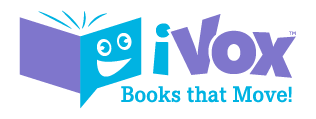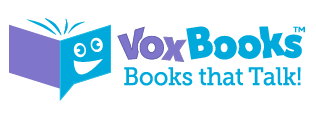93,000 music labels
over 18 million songs. Freegal.
Since 2010, Freegal® Music has been one of the most popular public library offerings in the world. Why? Because, as Dick Clark said, “Music is the soundtrack of our lives.” And Freegal allows users to create the soundtracks of their own lives.


The way we listen to music has changed.
We stream and download music now. People prefer to listen to individual songs and playlists more and to entire albums less. Freegal® has embraced that change, giving users a wide and deep repertoire of songs to listen to, to interact with, and to share.
Freegal is a treasure trove of over 18 million songs from over 93,000 music labels from over 100 countries. Freegal features not only today’s top hits, but also all-time favorites going back into the past century. It contains over a million classical tracks; strong collections in jazz, world music, country, alternative, blues, gospel, Christian, and kids’ music; and many other genres and types of music.
Users can choose which songs they listen to and when. They can curate playlists for themselves or to share with their friends – or with their library. You can build playlists to share with your users as well, leaning into themes that tie into your collections and programming.
You can offer this incredible collection of music to all your patrons simultaneously, on an unlimited streaming usage plan, for a fixed annual fee.
Freegal FEATURES
- Users enjoy unlimited access to over one million albums spanning 200 genres.
- Users can stream and download any of our 18 million songs.
- Users can discover new favorites among the 200,000+ new songs added to our service each month.
- You and your users can create and share playlists of favorite songs.
- Our mobile app is available for iOS, Android, and Kindle Fire, so your patrons can use Freegal wherever they are.
- We have affordable plans for libraries of all sizes.
- You can choose from our multi-lingual interfaces: Freegal is available in English, Spanish, French, Italian, and German.
- And most importantly, all of our services are ad-free!
“I downloaded music to iTunes and can play the music on all my devices.”
![]()
Awesome! I have over 300 songs now! The mix of genre is great! There are even music videos! Most important you can sample songs before you download them. All you need is your library card. I downloaded music to iTunes and can play the music on all my devices. I even made a CD back up!! You will Love it!
![]()
I downloaded the app a few months ago and it has been amazing. Great design, almost no glitches, awesome interface, good music, and all for free! I highly recommend this app to everyone who likes alternative, rock, rap, latin, and even old-school hip-hop. Definitely the future of music.
![]()
I have been downloading songs off the freegal website for months now with access from my library card. However, the audio streaming quality on the desktop website always left something to be desired. The audio quality on the app is much better!
![]()
The music selection on here can be a bit eclectic, but I have still found lots of great stuff! A good way to search out good or popular songs is to check the playlists the public libraries put together. And it’s all free! (well, payed for by taxes. Support your public libraries for great services like this!)
![]()
Cool App. I found this app on my public library website! It’s my first week and I already downloaded 5 songs (it’s the weekly limit for my library) that I can listen to offline in the app. (This app has famous Kpop groups too!) I’ve downloaded songs to my laptop and synced them with iTunes. You can also stream songs for a few hours!
Freegal Music+ FAQS
What is Freegal?
Offering over 18 million songs belonging to 200+ genres— including Sony Music’s catalog of legendary artists— Freegal Music+ is one of the most popular library services in the world, and with 200,000 songs added monthly, there’s always something new for listeners to discover. So what are you waiting for? All you need is your library card (and pin number) to join our 2.5 million+ users in browsing through our vast collection of today’s top hits, yesterday’s favorites, and curated playlists made just for you. (Access to Freegal is limited to patrons of subscribing libraries.)
Who is Library Ideas LLC?
A global media company with over 5,000 customers in more than 20 countries, Library Ideas is committed to providing innovative learning tools to libraries around the world. Based in Virginia, USA, Library Ideas offers a wide span of cutting-edge products for educational markets, including Freegal Music+, IR Books (Immersive Reality Books), VOX Books (Books That Talk!), iVOX, Freading ebooks, Rocket Languages, and the Online Book Club. Above all, we strive to bring innovation to traditional educational tools—such as children’s books—to engage the minds and senses of curious young learners like never before.
Where did you get the name Freegal+?
It’s a word used by Library Ideas, the company who developed Freegal Music+. It means “free and legal” music.
How does Freegal Music+ work?
Freegal Music+ was designed to browse or search for your favorite music and, depending on your libraries’ subscription, allow you to both stream and download music or download only.
On the desktop (browser), your Download Limit and streaming time is located at the top of the web page to the left of the search bar. On the mobile app, you’ll find the Download Limit under Settings.
Your Download Limit will reset every Monday at 12:00am (Central Time, USA). Your Streaming Timer will reset daily at 12:00am (Central Time, USA).
On the homepage, you’ll find curated content containing featured songs and various categories you can discover and explore. You can also search for music with our new AI-search algorithms or browse genres.
How much music is on the Freegal Music+ website?
While the exact number changes daily, Freegal Music’s website boasts thousands of artists in hundreds of genres, tens of thousands of albums and 18 millions songs. Our content includes music from deals with over 93,000 music labels, including Sony Music’s catalog of legendary artists. Whether you’re seeking a blast from the past or a current Billboard hit, we’ve got what you’re looking for, from Miley Cyrus, Adele, Beyoncé, Billy Joel to Bob Dylan and Miranda Lambert.
Are the songs really free?
Freegal Music+ and the music you download are free as part of your local library subscription service. Not all libraries carry the Freegal Music+ service, so please check with your local library.
What are the latest updates to Freegal Music+?
- A fresh new look using a modern user-friendly interface.
- A redesigned My Music page with all of your favorite music in one place.
- Ability to add playlists, songs and albums to your Favorites or Wishlists
- More sub-genres for discovery of all types of new music.
- New recommendations using our cutting-edge AI-powered engine.
What can I legally do with downloaded or streamed music from Freegal Music+?
The music you access via the Freegal Music+ site is for noncommercial purposes only. It comes with a license for personal use only. This means that you cannot duplicate it for others, or play it in public—other than for the intended enjoyment of a normal circle of family and friends.
Why are there limits on the number of downloads I can make? What does “limit exceeded” mean?
The limit allows the maximum number of patrons to have equal access to the songs in the Freegal Music+ Service. Once you have used all of your downloads for the week, the “Download limit met” notification appears.
What's the difference between downloading and streaming?
When you download a song, you can keep the file on a permanent basis. Streaming is accessing the file on a temporary basis while being connected to the Internet. Streaming gives you access to more music since downloads are limited. Your daily streaming limit is persistent at the top of your Freegal+ desktop (browser), or in the Settings found from the hamburger menu on the mobile app.
How do i know if my library has the streaming option?
You’ll see it in red at the top of your Freegal Music+ desktop (browser) or in the Settings found from the hamburger menu.
If you don’t see the streaming timer, then your library has a Download-Only contract.
How do i sign up for notifications about my remaining downloads?
Desktop (browser): Under the top right corner of the screen, you’ll see a Settings drop-down with a Notifications link.
Mobile: Use the hamburger menu to find your Settings and the link to your Notifications screen.
What is a song that is marked as being “download restricted: album only”?
Some songs on Freegal Music+ have download rights from the artist’s label restricting downloads to an entire album. Since Freegal Music+ allows you to download only individual songs and not entire albums, we cannot legally offer these songs for download.
How do i find songs, artists or albums?
Search
Desktop (browser): To do a simple search, use the search field at the top of any page. Alternatively, you can click Advanced Search located on the left-hand menu, or found at the top right of any search results page.
Mobile: Simply tap the Search icon in the lower right of the bottom navigation. Alternately, you’ll find a search field at the top of genre pages. On mobile, you also have the ability to search audibly by tapping the microphone symbol to the right of the search field.
Other ways to find music
Home Page/Screen: Here you’ll find featured banners for What’s Hot, Spotlight, Explore Playlists, Discover Artists, Discover Albums, New Arrivals, and Now Trending.
Scrolling down, you will find Featured songs, recommendations and other categories where you can click or tap “View All” and see more from that category.
Genres
With Genres, you can locate songs that fit your interests like pop, classical, jazz, hip-hop, etc. Plus, there are many sub- genres to explore. Have fun!
Can I download a whole album?
No. The songs are only available on an individual basis. Over time, you can download all the songs in an album.
How do I share a playlist?
Desktop (browser): Click on one of your playlists and use the Share icon.
Mobile: View your playlist and tap the Ellipsis icon on the playlist cover. Here, you’ll find a menu with the Share to Library button.
You should receive a confirmation and, afterwards, your playlist will be pending approval by your library.
How do I get the mobile app?
The app is free and available in the Apple App Store, Google Play Store and for the Kindle Fire (3rd Generation only). Simply search for Freegal Music+ in the app store of your choice.
Note: Not all Android devices are compatible. Barnes & Noble tablet devices are not compatible with Freegal Music+
What is the functionality of the freegal Music+ app?
Freegal Music+ is an ad-free music service that is provided to you by your participating public library.
Stream or download on any compatible device. Music is stored locally on your mobile device and will be removed if the app is deleted. On your computer, you can choose to download to your hard drive or a separate volume. To learn more, see “How do I backup Freegal Music+ from my iOS mobile device into iTunes?
How do I find my local library on freegal Music+ & log in?
If you have a library card from your library, you simply enter your zip code, city or library name and a list will appear with libraries in your area. Click or tap on your library.
Outside of the United States, you can enter the name of the country you are searching (example: Australia), the name of the library you are looking for (example: Edmonton), or the city in which your library’s main branch is located (example: Edmonton).
Logging in
After selecting your library, a login screen will appear where you can enter a library card number. (Some libraries also request a PIN.) Note: If you have problems logging in, please contact your local library.
What are the licensing restrictions?
Due to licensing restrictions, some songs and albums are “download only.” These songs are not eligible for streaming. Every Freegal user receives a set amount of downloads every week. If you run out of downloads, add songs to your Wishlist or Favorites. This allows you to save songs that you might want to download later.
My device crashed and I lost my music. can freegal restore my library?
No. Because of licensing agreements, we are unable to restore music that has been lost once downloaded to your device or computer.
Use Backups
We highly recommend backing up your files locally or in the cloud. For example, if you have your music library in your Music app (Apple), you could back up your songs to iCloud.
For Android devices, you can backup files to the cloud using your Google Drive account.
Again, once music is downloaded from Freegal Music+, it is yours to keep. Backing up your devices is always recommended, and if you elect not to do this, we cannot restore your downloaded music.
Do the downloaded files use Digital Rights Management (DRM)?
No. The files are encoded as MP3’s, and are compatible with any device. You can transfer the music to a computer, MP3 player or even burn it to a CD. Copyright laws apply for all downloaded music from Freegal Music+.
What is the song clip?
The song clip is a randomly chosen 30-second sample of a song. If your library does not have the streaming service, the 30 second sample will play when you click the play button to help you decide whether or not you want to download the song.
Why does the counter say I’ve downloaded 3 songs when I’m sure I haven’t?
If you start a download and then cancel it, the counter still decrements. In other words if you click or tap the download icon/button, it can’t be reversed. To avoid this, if you have limited streaming, use the song samples to ensure you are downloading a song you want. We cannot credit a download.
How does the downloads functionality work?
Desktop (browser): Under My Music > Downloaded Songs, you’ll see all the music you’ve downloaded in the last two weeks. You have the option of re-downloading the song up to two times.
Mobile: Under My Music > My Downloads, You’ll also see the music you’ve downloaded.
Note: You can only re-download a song twice. Make sure it is the same song from the same album that you previously downloaded. Many songs can have the same name, but if they are from a different album, they are technically a different song.
How do I get songs into Windows Media Player?
When downloading a file in Windows, you are typically given the option to “Open” or “Save” the file. Select “Save” for the MP3 downloads. Once it is downloaded, you can click “Open”. If the downloaded song does not open directly into Windows Media Player, simply launch Windows Media Player and drag the song into the Media Player window or select: File > Import File. You can also select multiple files and add them.
How do I burn music to a CD?
Each computer system is different. You can use the Apple Music App, Windows Media Player or a third party software. Follow the instructions found in your software for burning your CD.
How do I delete a song off my mobile device?
Go to My Music > My Downloads > View All where you will see a list of songs. Tap on the ellipsis (three dots) and then tap the Remove Song button.
How do I backup Freegal Music+ from my iOS mobile device to iTunes?
With macOS Catalina, your iTunes media library is now available in the Apple Music app, Apple TV app, Apple Books app and Apple Podcasts app. The iTunes app is no longer supported on newer devices. Use a search engine to learn the best way to sync your music.
If you have a PC, you can continue to use iTunes for Windows to manage your media library, make purchases and manually sync and manage your iPhone, iPad or iPod touch.
How do I transfer songs via Apple Music?
For information, visit: https://support.apple.com/music
How do I get my music off my Android device onto my computer?
To retrieve music from your Android device, the easiest method is to plug your Android device into your PC or Mac.
On a PC, once you connect your device, driver software should install automatically—if not already installed. For troubleshooting on a specific device, please check the Android forums (for example https://www.xda-developers.com/). It should be detected automatically.
If not, open up Computer to see your device. Choose to browse Internal Storage, then open the folder titled Freegal Music.
Inside this folder, you will see another folder labeled with your patron card number. This folder contains all of your Freegal Music+ downloads that you’ve gotten through the Freegal Music+ app. Simply drag this folder to your desktop, and once the transfer is complete, you can then move the songs wherever you’d like on your computer.
On a Mac, depending on the version of Android, you’ll need some additional software.
For Android 2.3, you can plug the device in and select the option (on the Android device) to mount as a disk. From this point, you can find the device through the Finder. Open the device and find the folder titled Freegal Music. Inside this folder will be your patron barcode folder. You can then drag this folder to your desktop. Once it copies, you can drag it straight into iTunes or Music on an Apple computer.
For Android 4.0 or newer, you can download the Android File Transfer software https://www.android.com/filetransfer/. When you plug your Android device into your Mac, it will open and you’ll see the file system of your device. Open the Freegal Music folder and drag your patron barcode folder to your desktop. From there, you will be able to move your music around your Mac and into the Apple Music app.